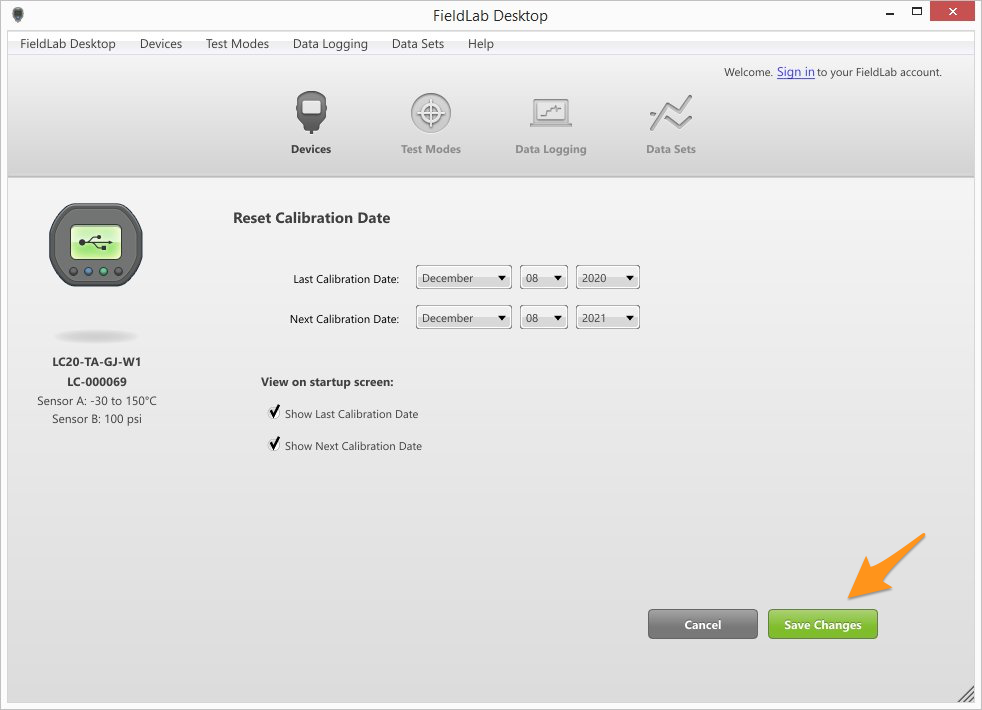This article applies to the following products:
- Field Gauge, all models.
- Process Meter, all models.
What you will need:
- A PC running Windows.
- FieldLab Desktop software version 1.24 or later installed on your PC. Download the latest version for free.
- A Ralston Instruments Field Gauge.
- USB Cord, provided with your Field Gauge.
Download and install the latest version if FieldLab Desktop, if you haven't already.
Field Gauge requires FieldLab Desktop software version 1.24 or later installed on your PC. Download the latest version, here, for free.
Open the FieldLab Desktop app on your PC
Connect Field Gauge to a your PC with the provided USB Cable.
Power on the Field Gauge.
Hold down the Power button for three seconds to power on the Field Gauge.
Select the Field Gauge you wish to update from the Devices screen in FieldLab Desktop.

Select the Sensors Tab.
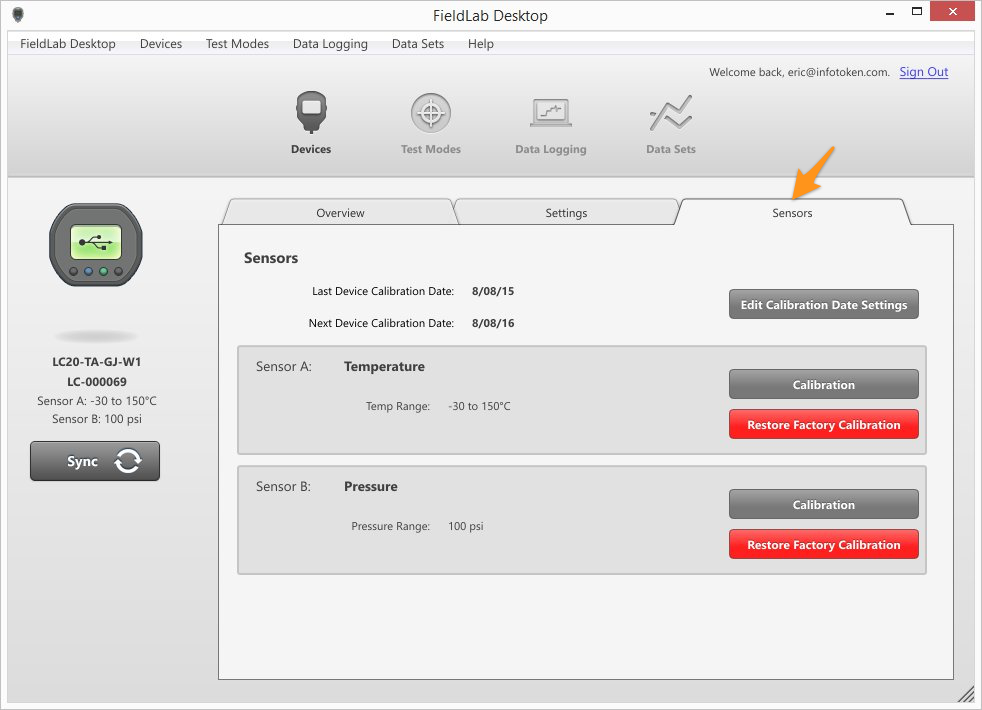
Select the Edit Calibration Date Settings button.

Adjust the calibration dates as desired.
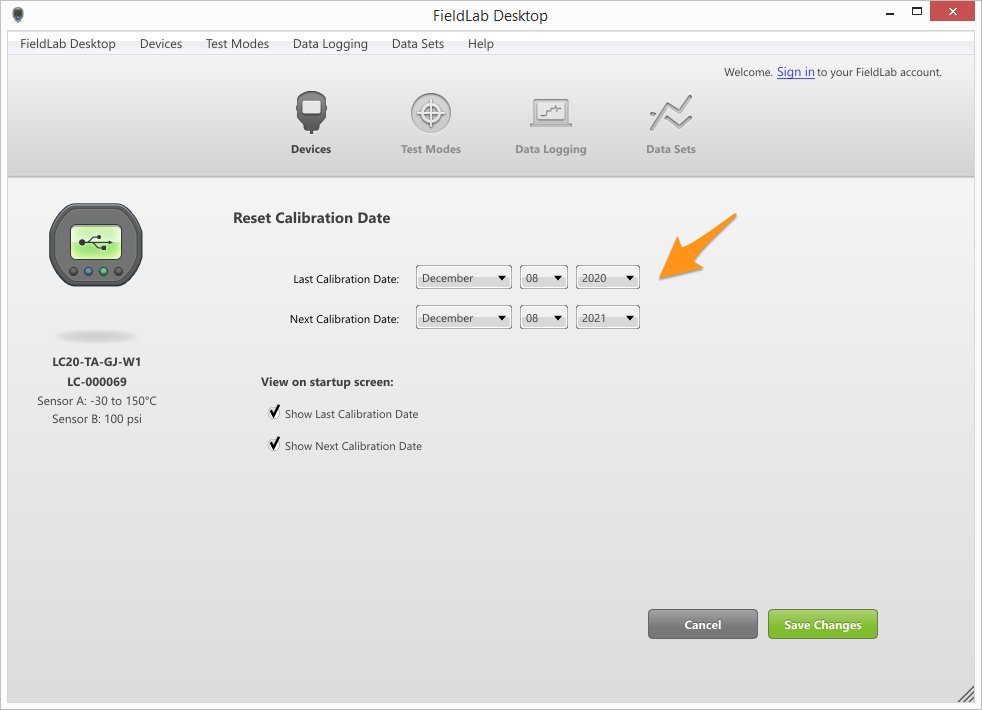
Save changes.