1
On the Device Screen, select a the FieldLab Pressure device and go to the Overview Screen.

The serial number is listed under the Overview Screen
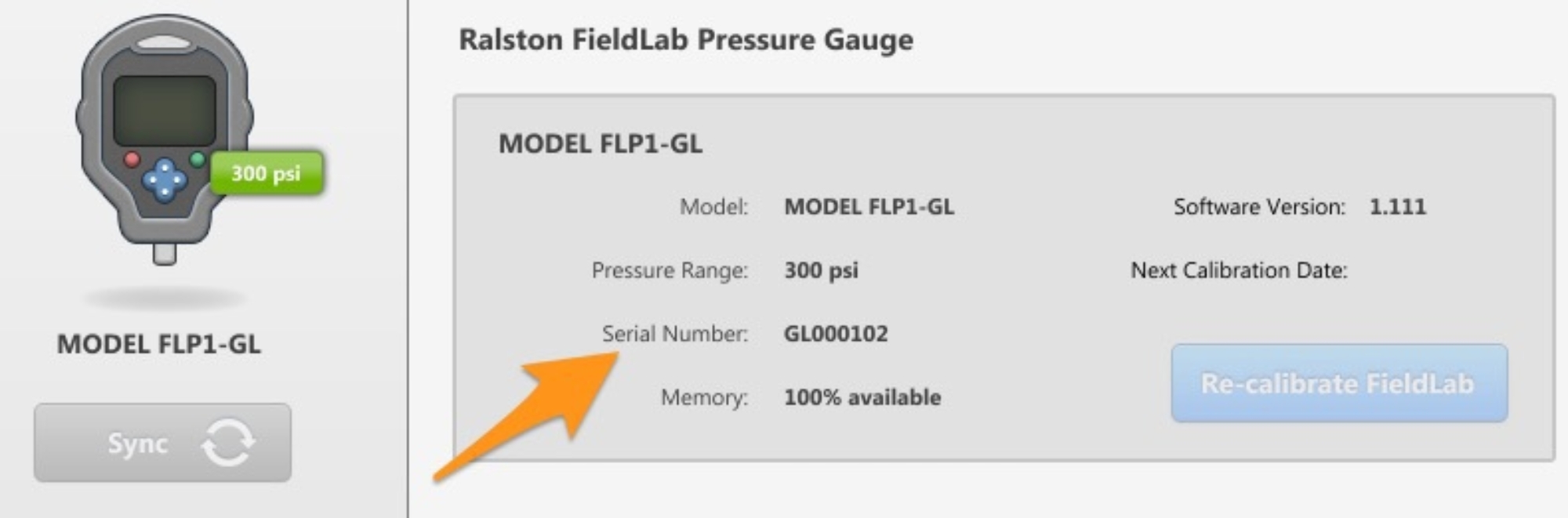
Every FieldLab comes with a unique Serial Number printed on the lower-left corner of the metal plate secured to the back.
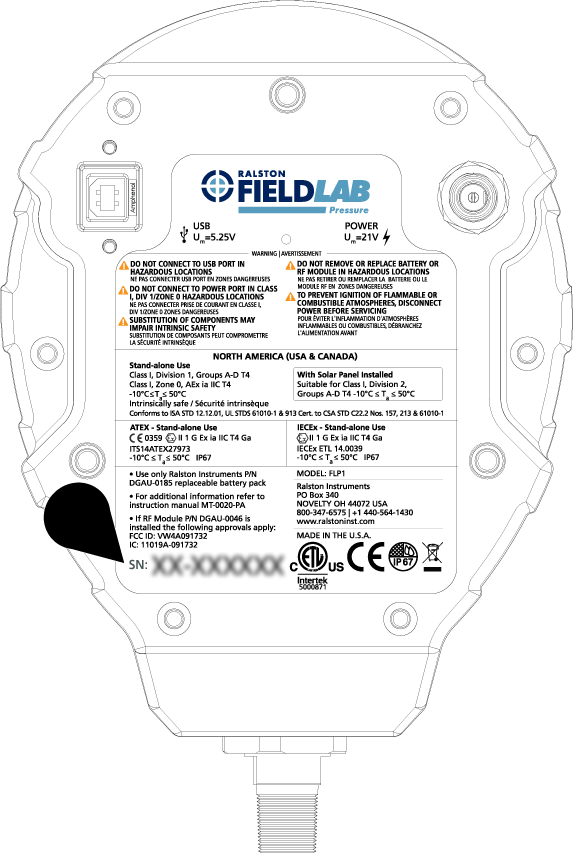

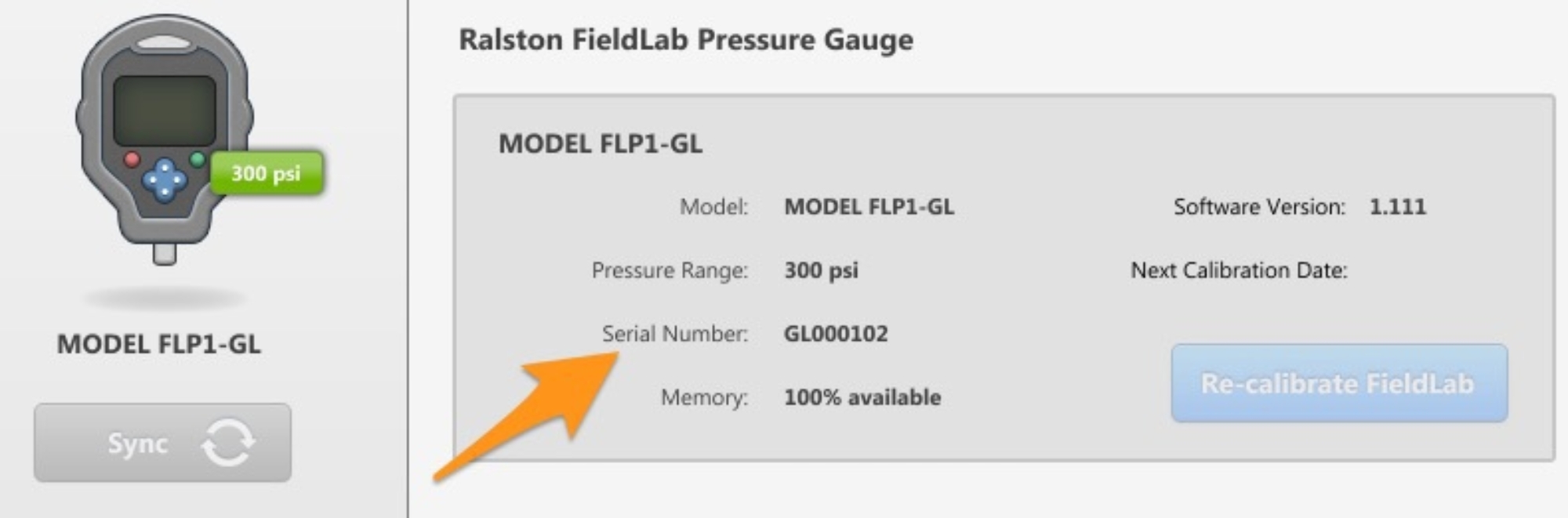
Go to www.ralstonfieldlab.com and Sign In.
You can see all the FieldLab devices you've registered, along with the serial numbers for each device.


