Press the Menu Button

Navigate to the Units menu item and press the Right Arrow Button.
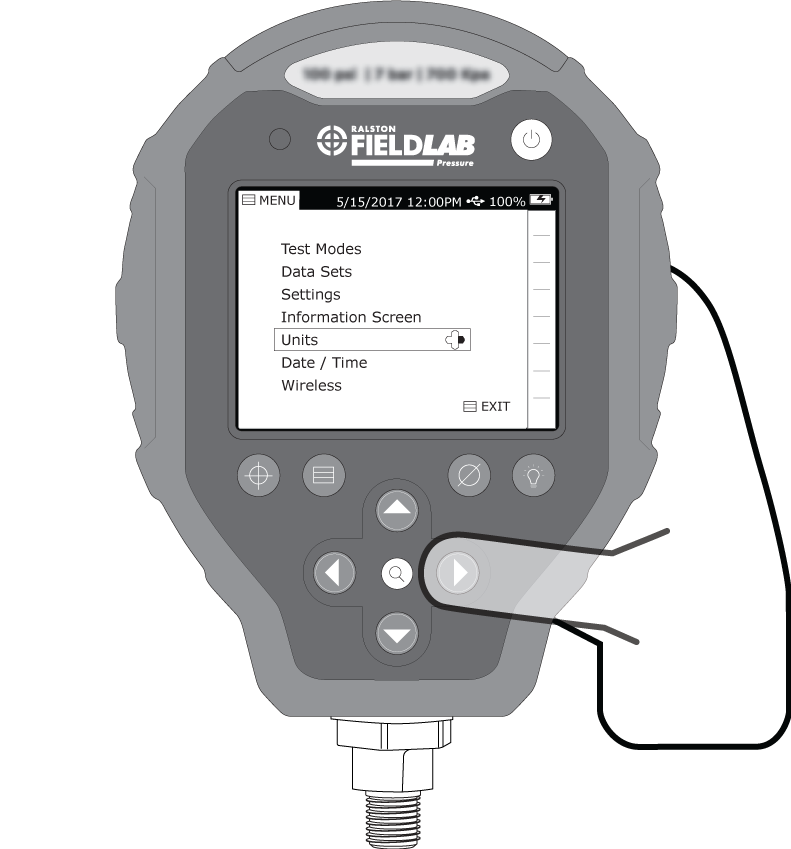
View the Engineering Units available on the FieldLab.

You can add and remove available Engineering Units by connecting the FieldLab to FieldLab Desktop. More information here: Add and Remove Engineering Units
You can change the Engineering Units used to monitor and record pressure. More information here: Switch Engineering Units