Adjust the Auto Backlight Off Settings for Manual Mode
Open FieldLab Desktop on your computer.
Plug the FieldLab into your computer with the provided USB Cord and Power it On.
On the Devices screen, select the FieldLab.

Select the Settings Tab

In the Manual Mode section, select the Change Button.

Select backlight duration
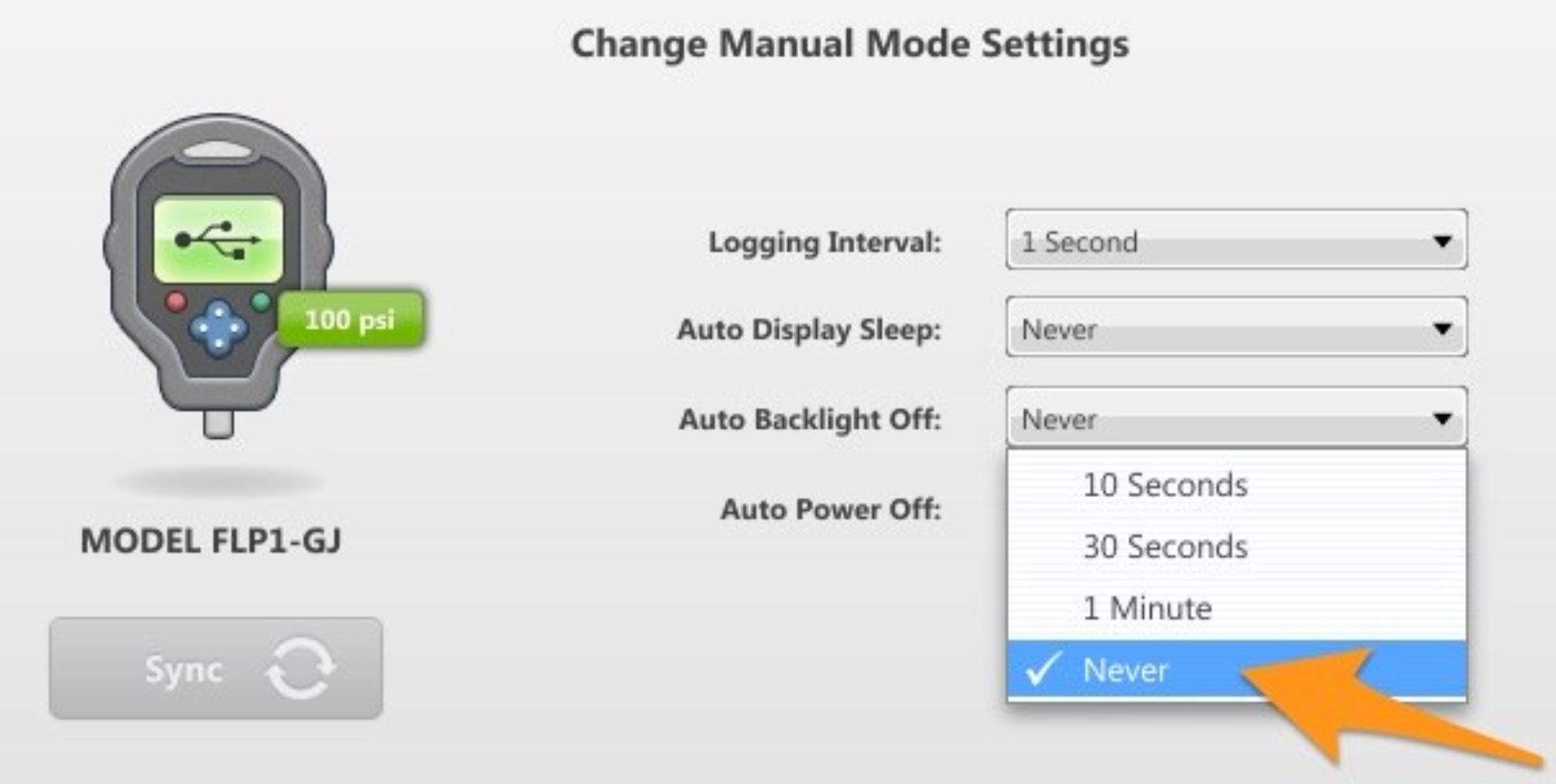
Save Changes
